… helping you get a bit smarter
Convert Topfield MPEG files to a Standard PC Format
Converting Toppy TRF-2400 recorded files for PC playback
Unfortunately, Topfield 2400/2460 files won’t play in Windows Media Player. Toppy suggest you install KMplayer. The Topfield Video files are recorded in the MPEG2 TS (transport stream) format. To compound this, if you want to edit the files you record, most editing software including Sony Vegas Pro won’t handle this format.
I have found that the best solution is to convert the files into a high quality MPEG 2 format, and from there, you can pretty much do what you want – edit these and convert them to a DVD, or compress them to XVid of DivX formats.
 Here is how
Here is how
Download WinFF
Update ffmpeg
(optional – choose the Static builds, and replace the ffmpeg.exe and ffplay.exe files in the WinFF directory)
Import THIS into WinFF by chosing “Edit/Presets” in the top menu then importing…
| Print article | This entry was posted by admin on August 22, 2011 at 2:44 pm, and is filed under PVR. Follow any responses to this post through RSS 2.0. You can leave a response or trackback from your own site. |
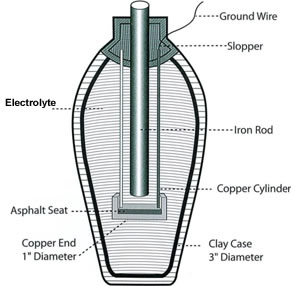
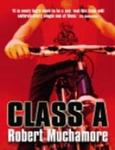


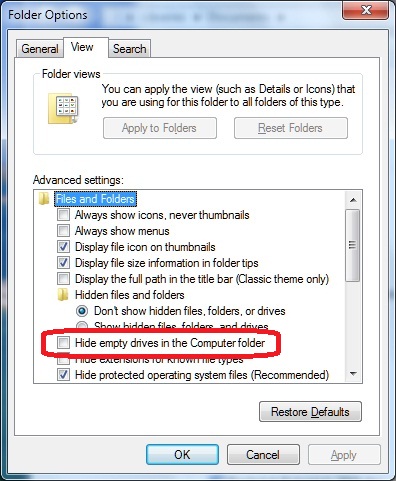

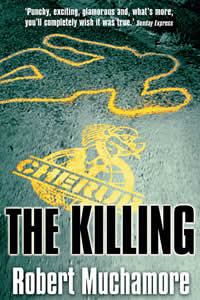
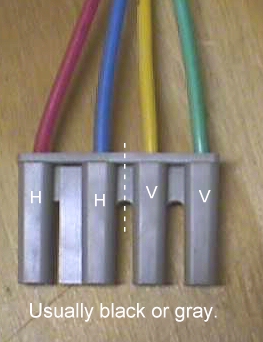

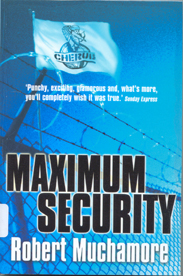

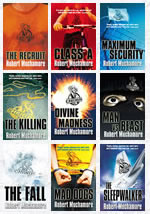


about 13 years ago
Where’s the rest of the bloody article? WinFF is telling me it can’t find the codec parameters and your article’s left me high and dry.