… helping you get a bit smarter
Yoke Flipping
This Yoke Flipping technique was first published by Bob Robert. It allows you to turn the image of a computer CRT monitor around, or even mirror it completely. CRT monitors use a deflection yoke at the base of the tube to control the way the cathode ray draws the image. There is an X (horizontal) part and a Y(vertical) control.
Each monitor is slightly different, but all will have in common two wires controlling X deflection movement, and two controlling Y deflection movement. These wires are generally soldered to the yoke, however the other end is generally terminated with a socket.
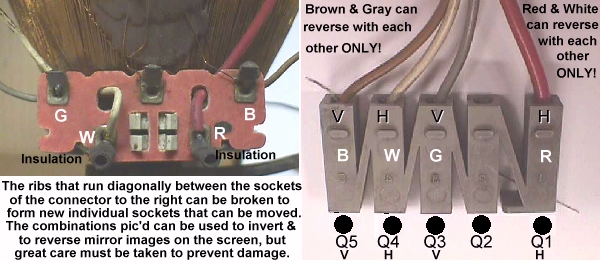

Flipping the Yoke
To perform this task, all you need to do is identify the X and Y pairs on the back of the yoke, and trace them back to the socket. You will probably find that they are paired nicely, so all you need to do is split the socket, and swap the orientation of each pair. In the 4 pin socket image above, a cut is made as shown, and the cut end up on the outside, so the plug would be re-inserted with colors Blue-Red,Green-Yellow).
If you are into schematics, the diagram below gives you an idea of the Deflection Yoke Coil Circuit.
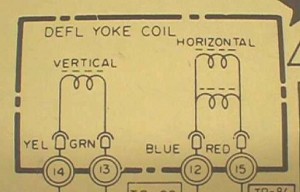
WARNING: CRT monitors contain very high voltages which can kill. Do not attempt this unless you are qualified, or know what you are doing!!
| Print article | This entry was posted by admin on January 9, 2010 at 11:00 am, and is filed under Arcade Cabinets. Follow any responses to this post through RSS 2.0. You can leave a response or trackback from your own site. |



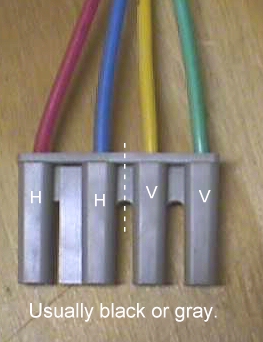




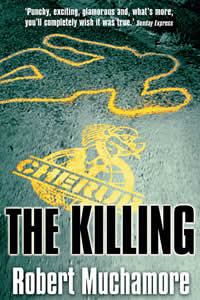


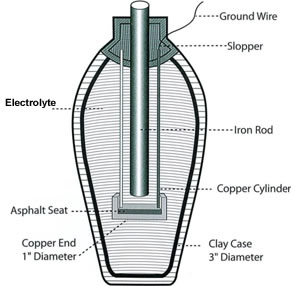
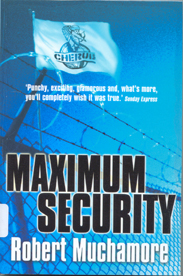
about 14 years ago
i need monitor diagrams